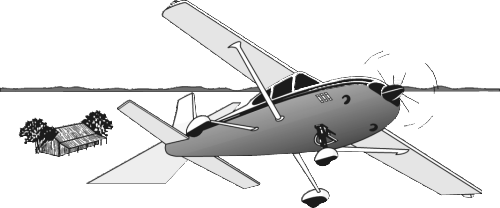
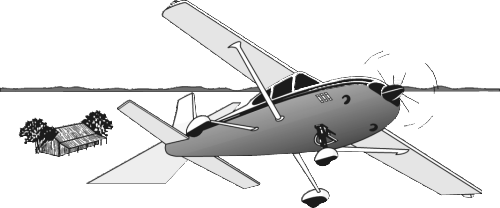
Australian Country Airstrip Guide iBook for iPad
Thank you for being a subscriber. Subscriptions auto-renew every 365 days. You may cancel at any time by logging in to your PayPal account and navigating to Settings/Business Profile/Money, Bank Accounts and Cards/Manage Automatic Payments.
To view the Country Airstrip Guide, the Javelin PDF Reader must be installed and an authorisation code must be entered.
If you have not received an email with your authorisation code, check your spam folder and junk mail. Authorisation codes only work once. To get a replacement code or to install the guide on a second device, email a request to productsupport@flightace.com.
iPad Instructions:
Please note: you must be on line to download and enter your authorisation code.
1. Tap the the App Store icon on your iPad.

2. Install the Javelin Reader
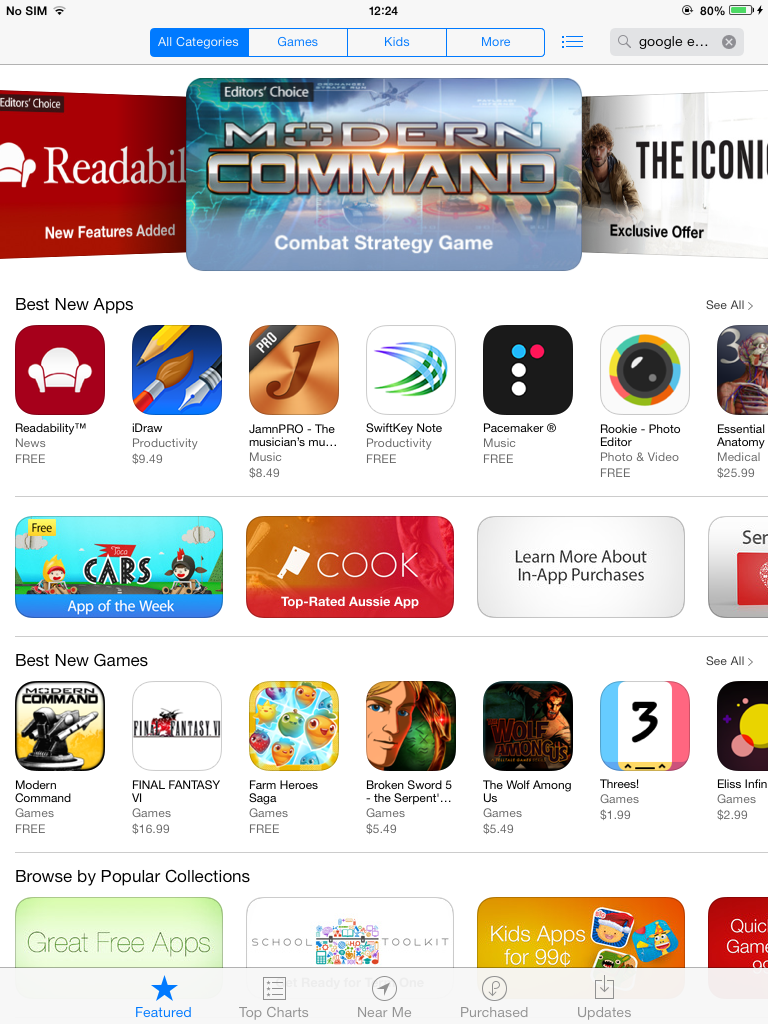
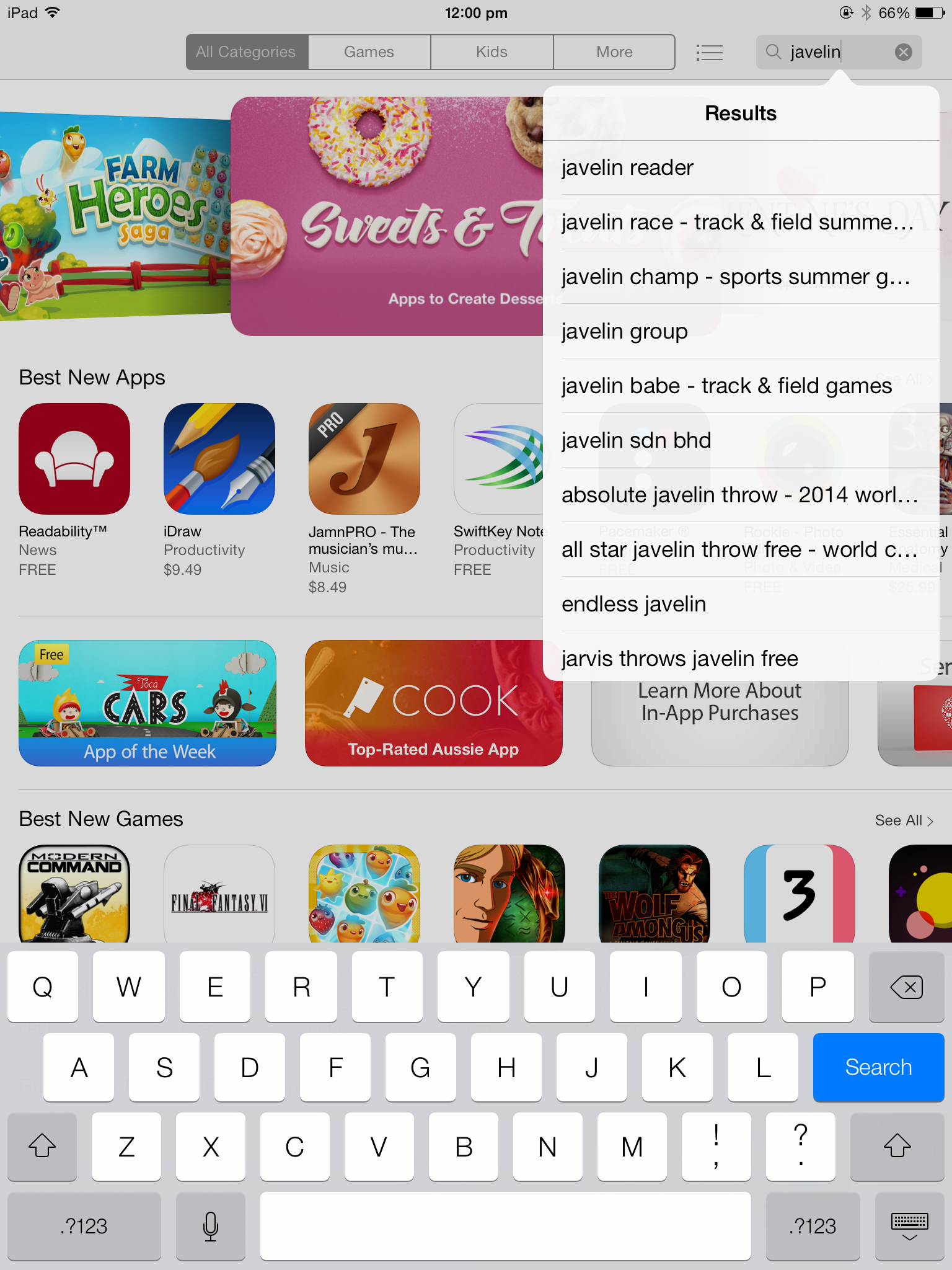
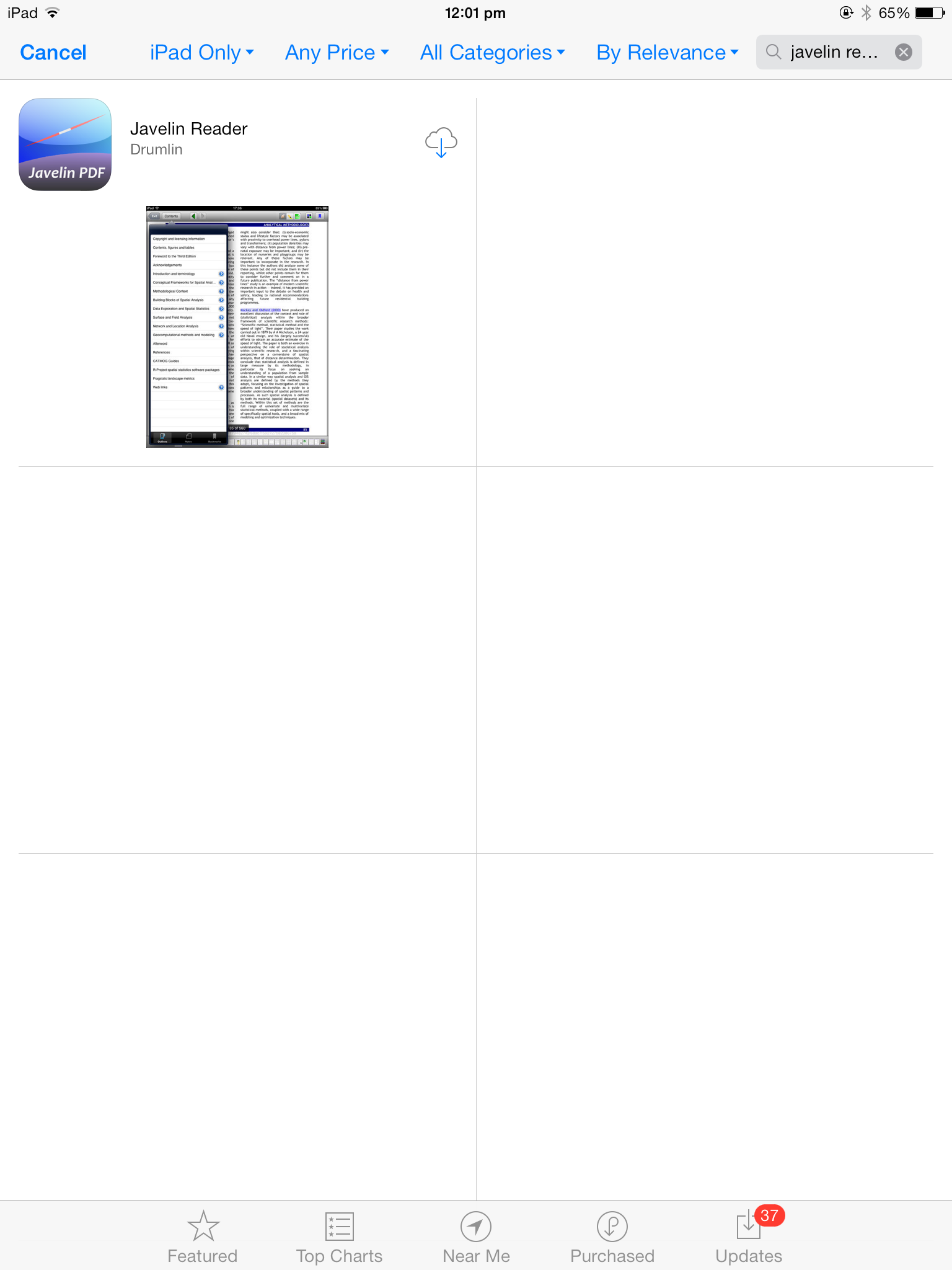
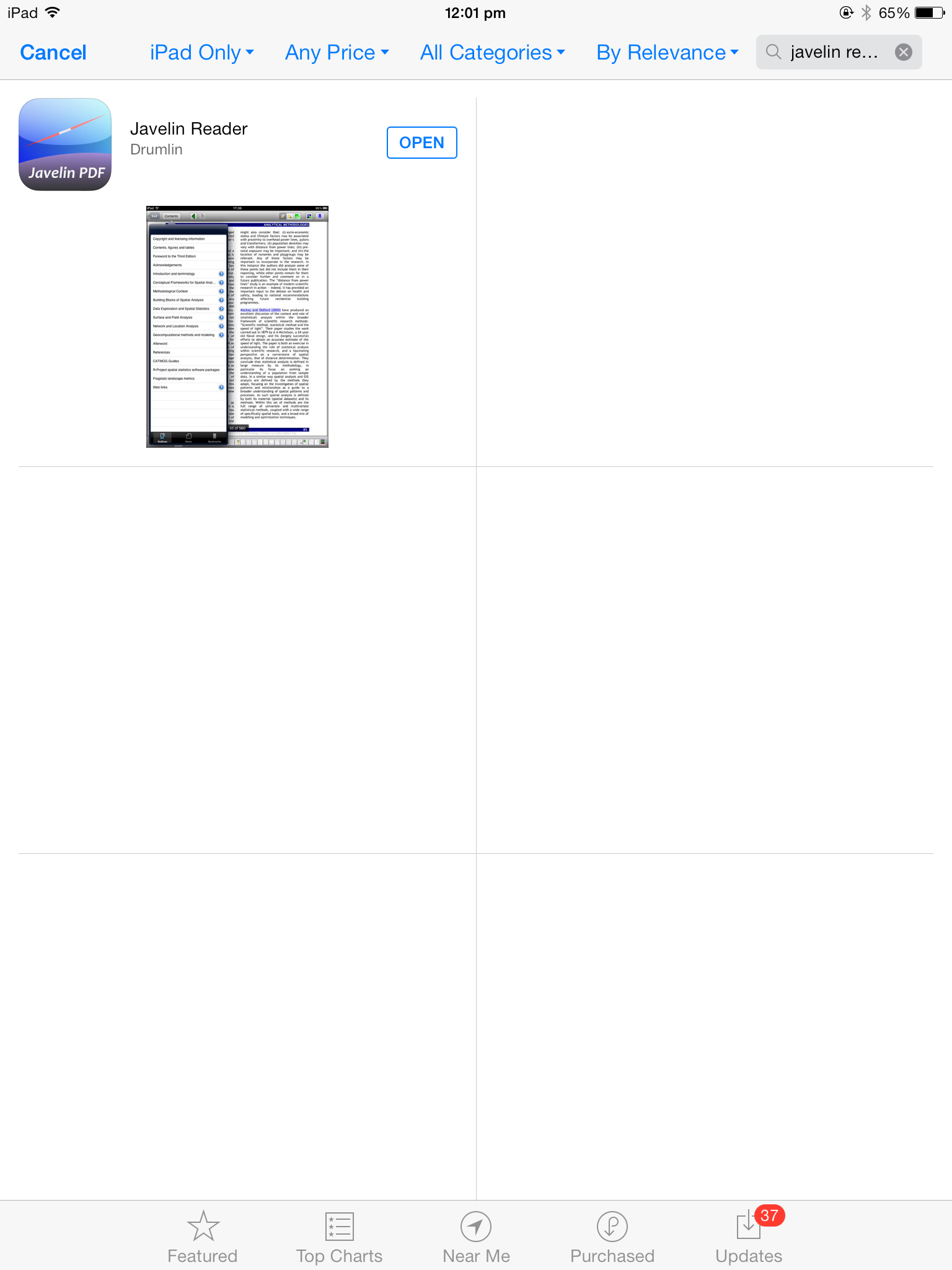
4. Tap on download button at top right.
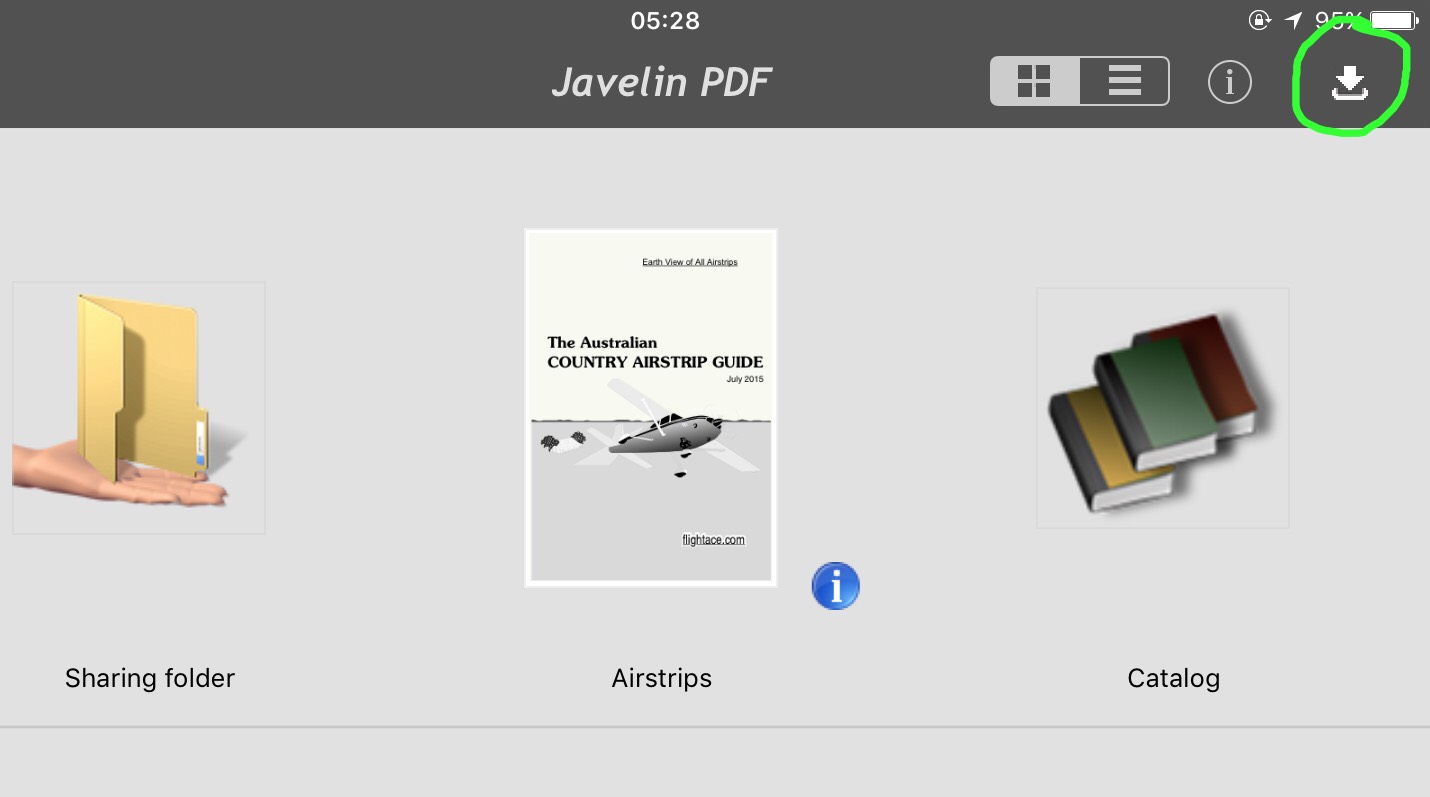
5. Enter url for the download: https:/flightace.com/acag.drmz and the tap on the 'Download' link.
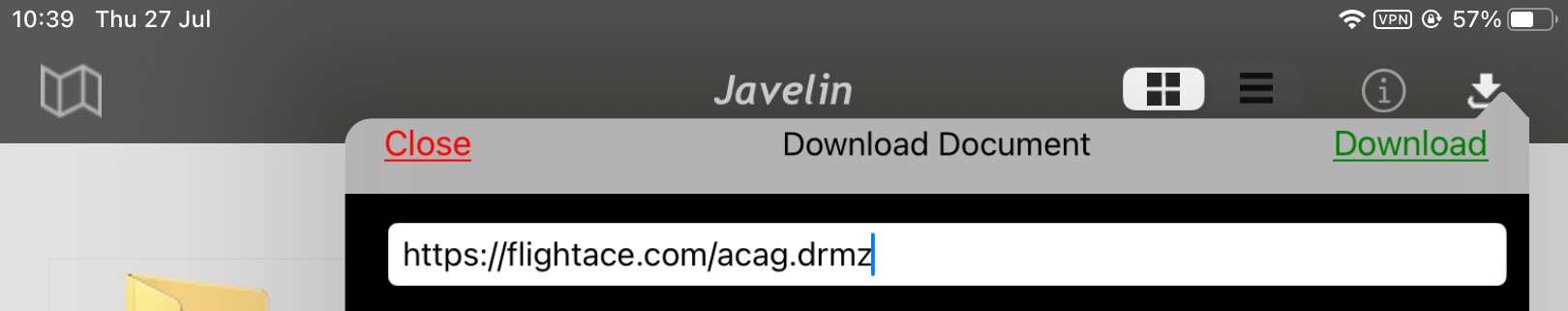
6. When prompted, tap 'Yes' to download the file.
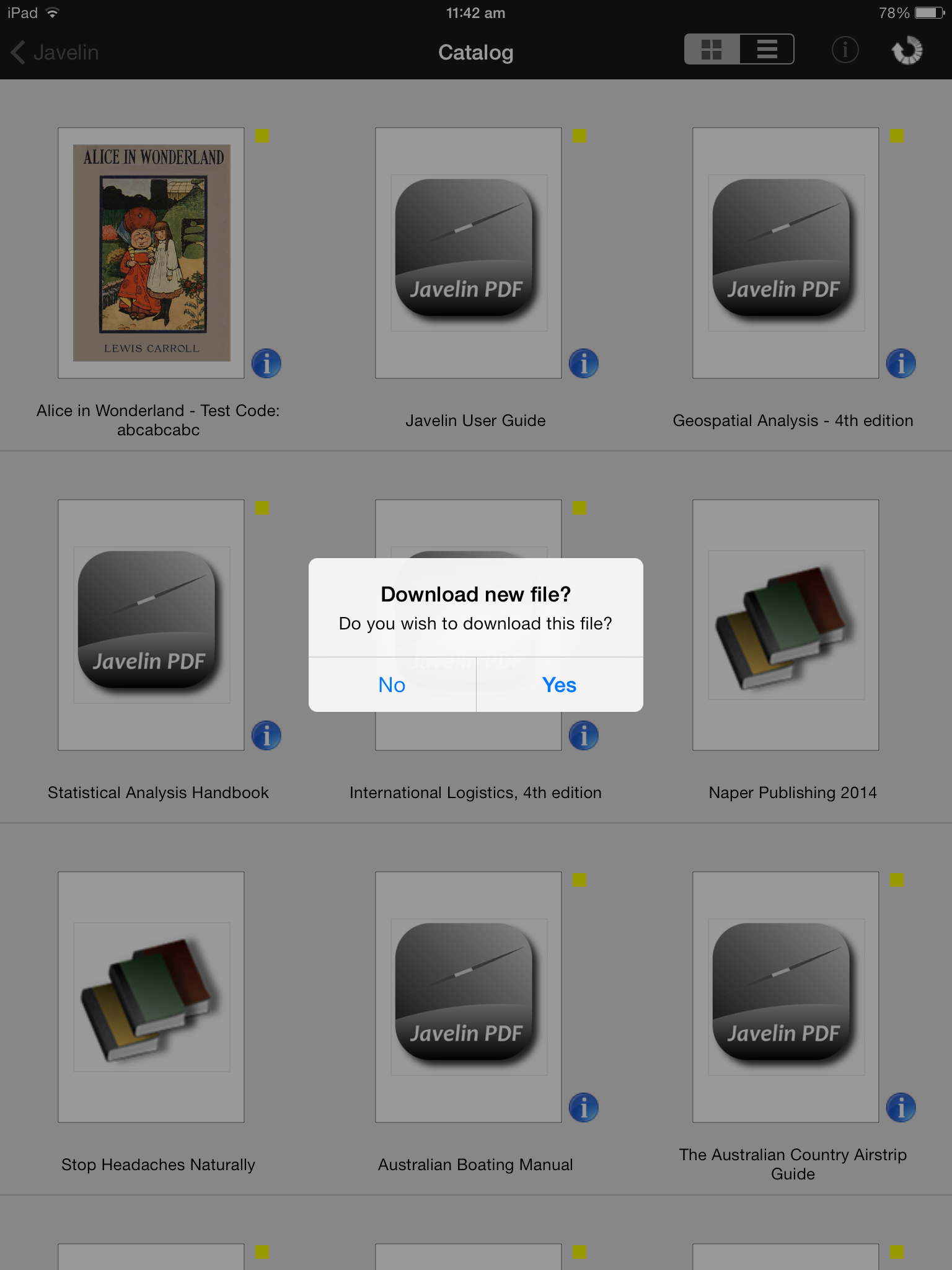
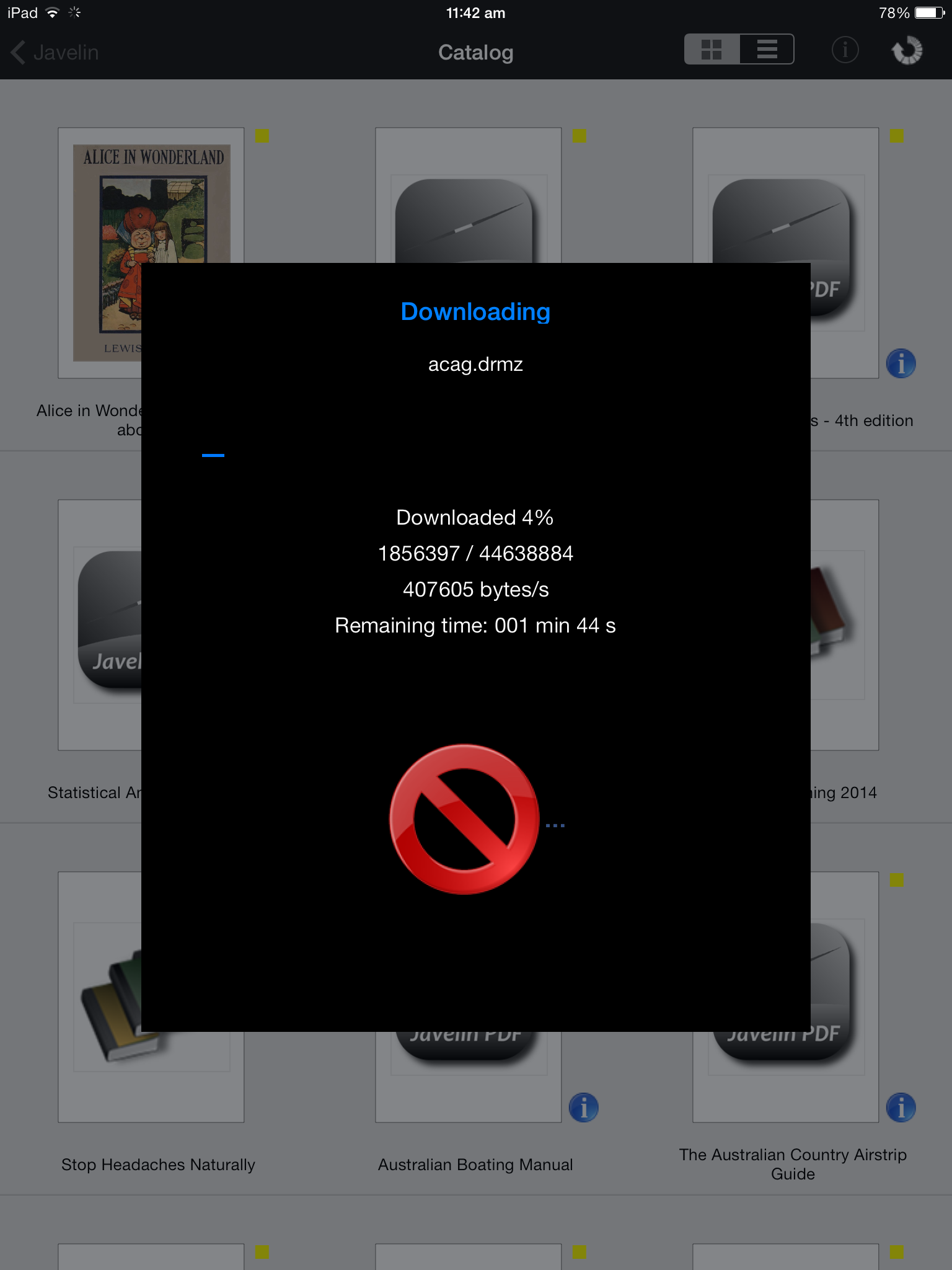
7. When prompted, tap 'Yes' to open the file.
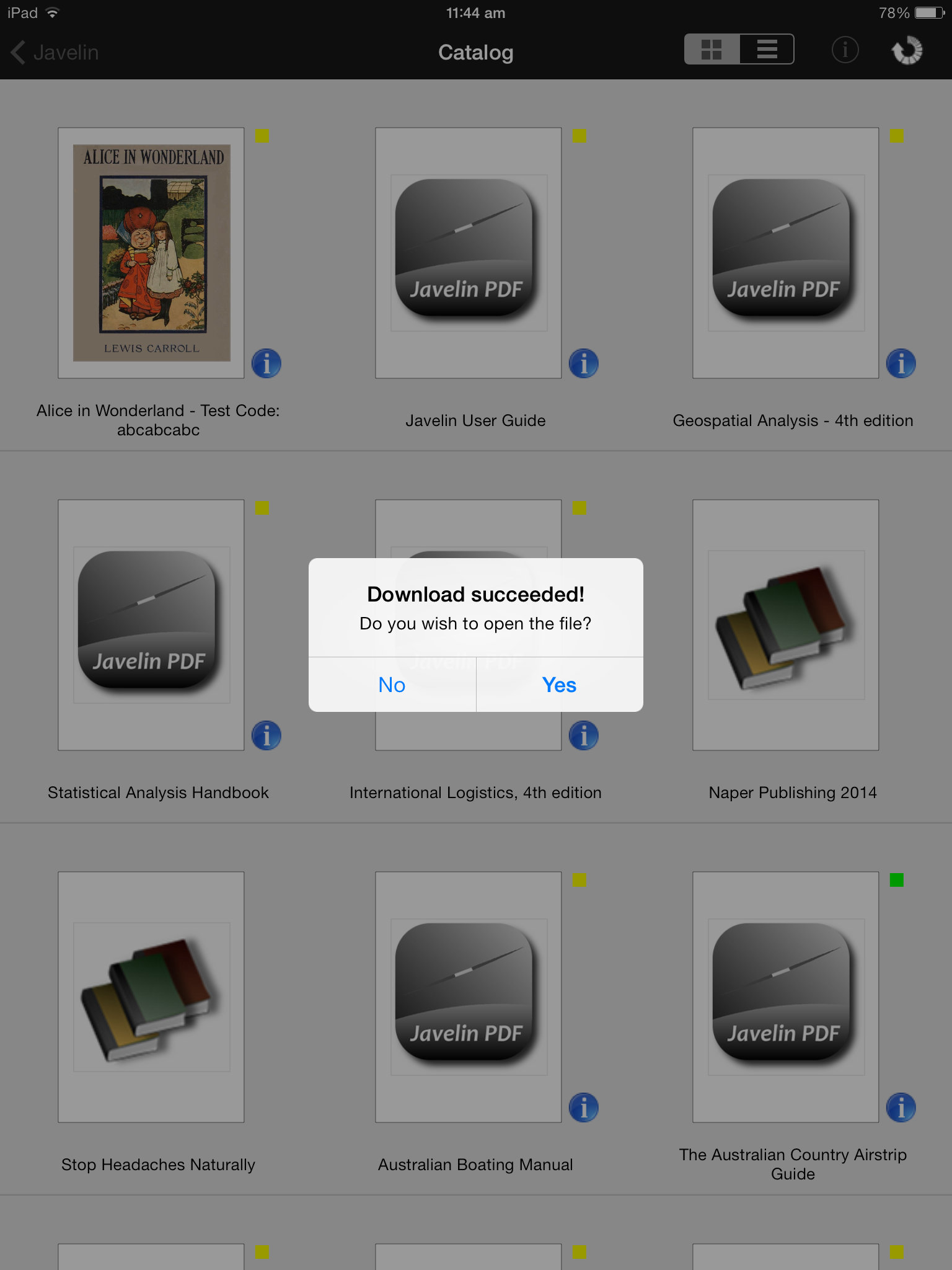
8.When prompted, enter your authorisation code and tap 'OK'
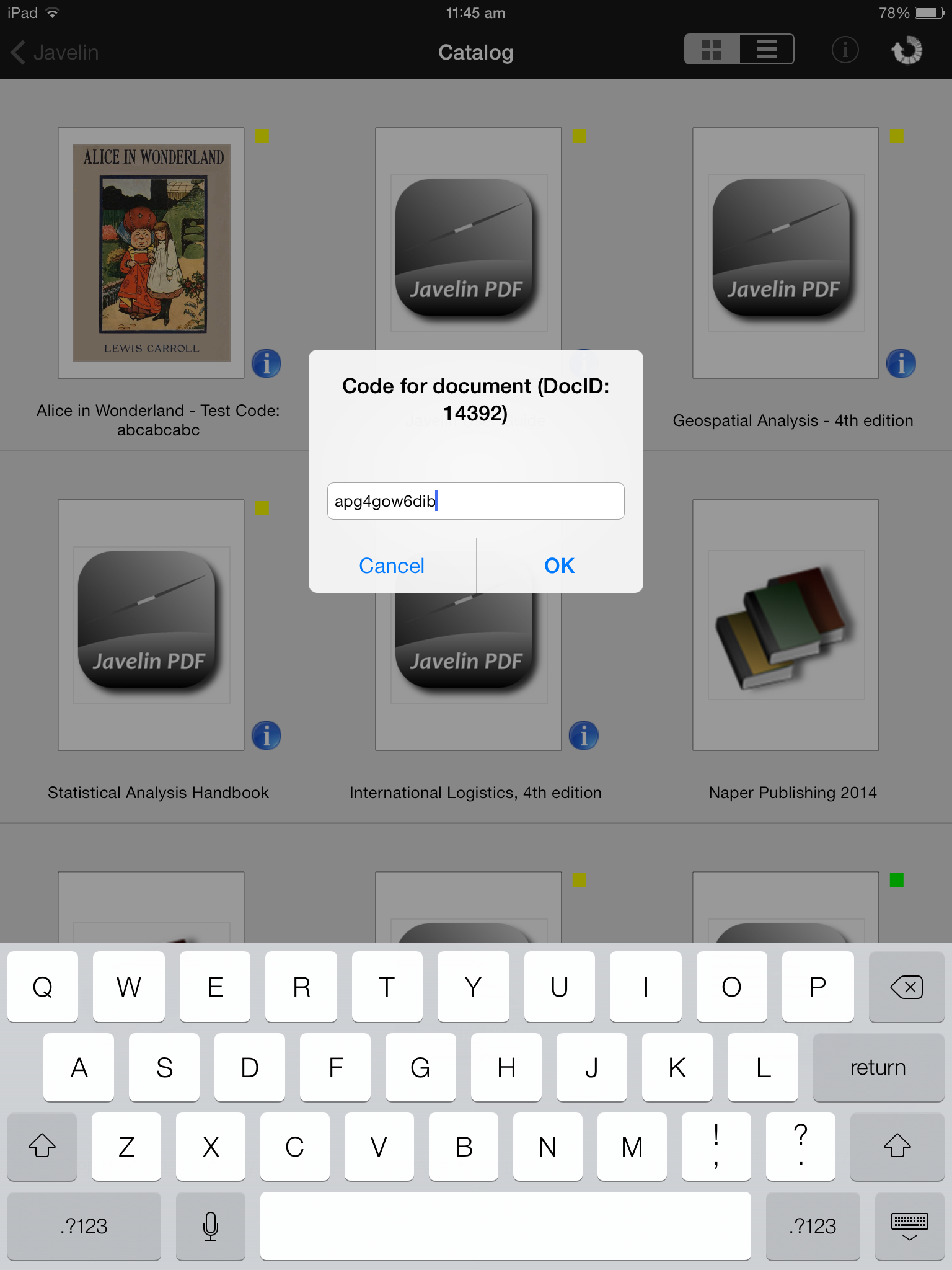
9. After your setup is complete, the Airstrip Guide is available for use off line.
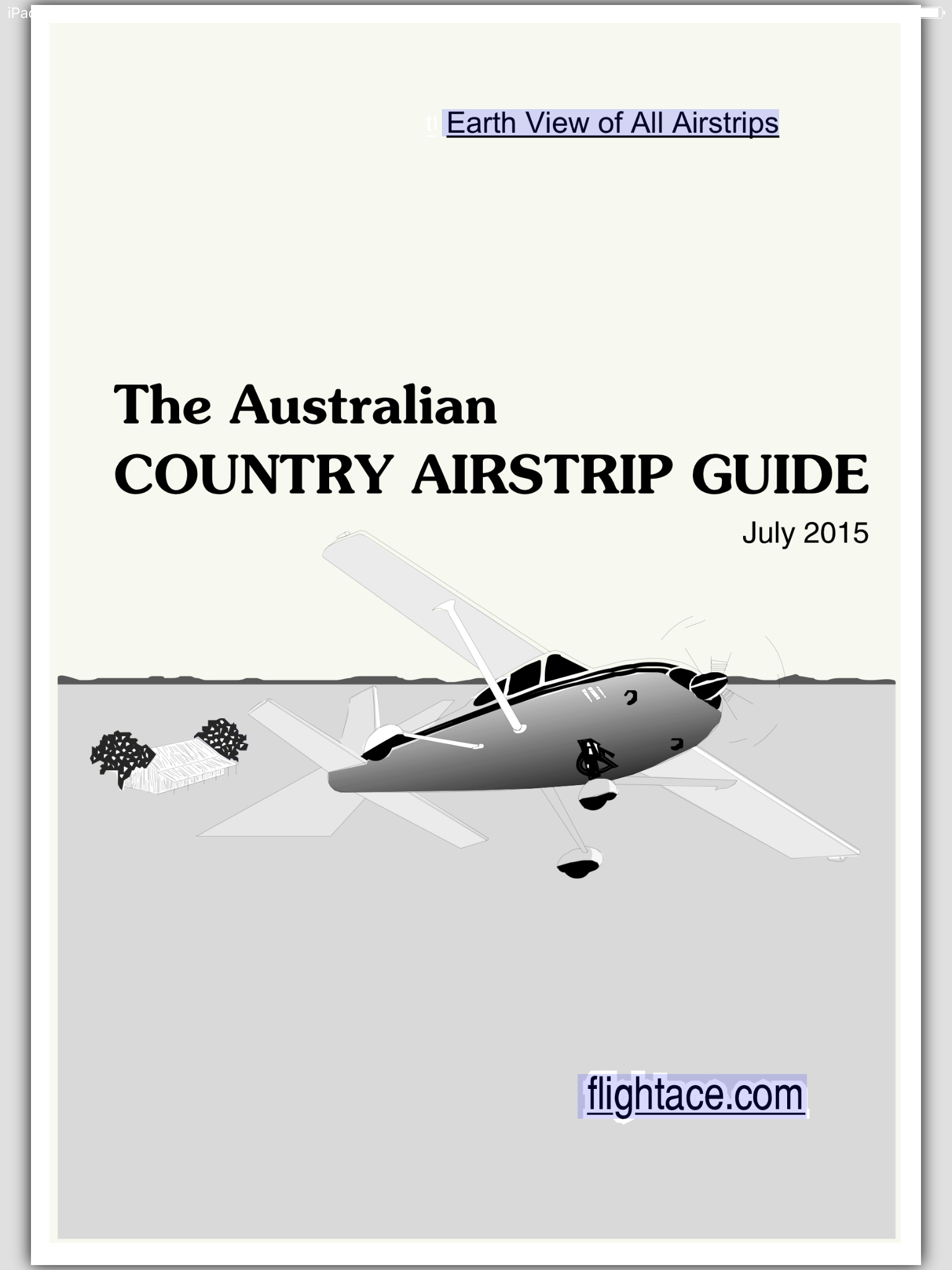
Did not receive authorisation code?
Have not paid for subscription yet?